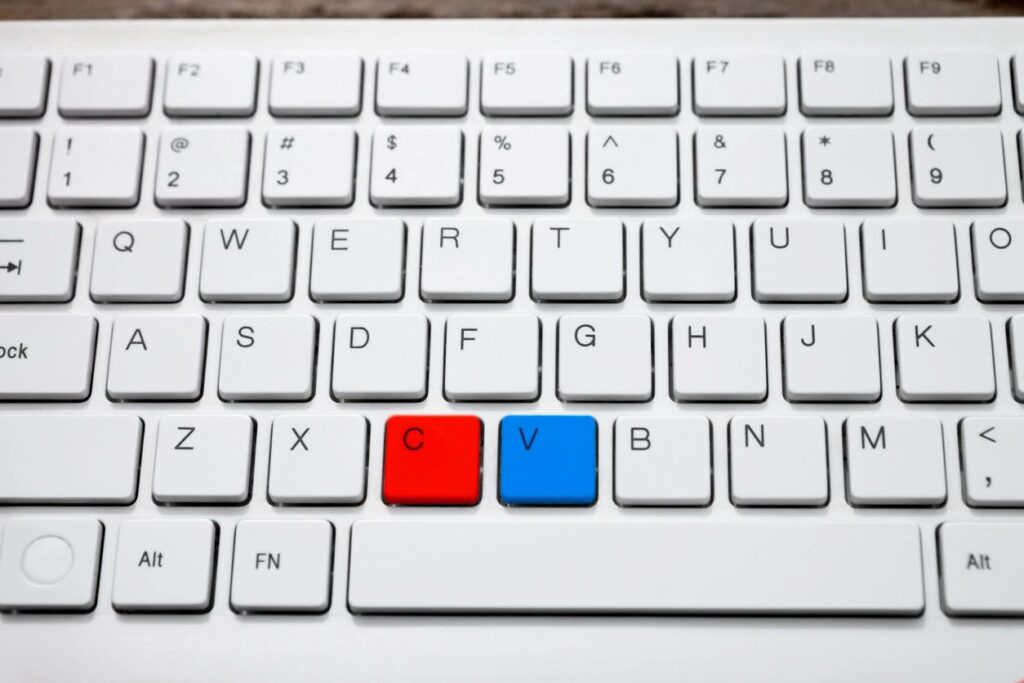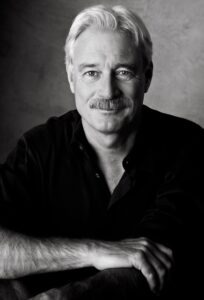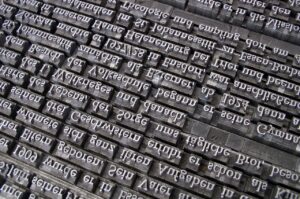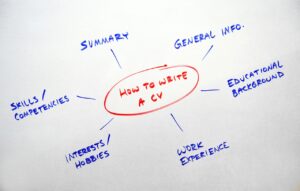WineTalent Job Hunting Primer
The current employment landscape has a lot of people unexpectedly looking for a job. Forecasters in the wine industry have been very gloomy about wine sales and consumption. This has had some companies laying off employees, and many companies being very wary about bringing on new employees. While this is a trying time, the best thing to do is get your job search started—and that means updating your resume
Part 1 – Your Resume
I read resumes all day, every day. I actually open up the documents and read them with my own eyes. I do not use an Applicant Tracking System (ATS), but larger companies do. Depending on the companies you are sending your resume to, you may or may not go through an ATS. To be on the safe side, have your resume play nicely with both a human and ATS.
Here are some guidelines on how to make a resume that gets you through the screening process and in front of someone involved with hiring.
File Type: Today PDF and Word documents are standard. Both types play well with me and with ATS. The best practice is to create a Word doc and export it into a PDF. Some experts also recommend converting your resume into a plain-text file to make sure your resume is legible no matter how it is manipulated by ATS or a lazy recruiter.
Layout: I love color blocking, columns and bullet points on a resume. ATS may not agree with me, hoping to just have a simple layout that it easily studied by AI. Reviewing layouts, it appears that a traditional reverse chronological resume is the best, while a resume with two columns is a runner up.
What to avoid:
- Headers and Footers: You may have read your resume 100 times, and it looks great. When you send it out, if there is a header or footer your contact information may not be picked up by ATS, and sometimes headers and footers don’t play well when I’m opening up a resume. Nix these layout features and have everything in the body of the document.
- Columns: While they look good, ATS can interpret them differently, leading your pretty column to get garbled and therefore indecipherable in the screening process.
Top of the fold: The top half of your resume is prime real estate. Try to have the top of your resume really summarize who you are, your experience, and your suitability for the job. A brief professional summary under your contact information is traditional. They’re good, but I don’t read ‘em. If you’ve graduated from college in the last 5 year, put your education after your summary and then list your work experience. If you graduated some time ago, put the education at the bottom of the resume.
Font: I love fonts and always default to Calibri for work. Calibri takes up the least amount of space while being easily readable. If Calibri isn’t your cup of tea, here are the other best fonts to use: Times New Roman, Arial, Helvetica, Tahoma and Garamond.
Size Matters: 11-12 pt is best for the main text. Be nice to my eyes and avoid anything under 10 pt. Don’t go too much bigger than 24 pt for titles and your name and contact information.
Standard Formatting: I love to see pictures, logos and graphics, but ATS isn’t so keen on them. If ATS isn’t going to be able to interpret those elements, it is just wasted space on your resume. Keep it simple. Use bold, italics, underlining, color and bullet points to keep your resume visually appealing to the human eyes that will see it.
Headings: For every section of your resume, have clear, concise headings such as Work Experience, Education, etc.
Keywords: If your resume is going to be seen only by the bots, having your keywords work for you is the best plan. Keywords are often put into a company’s screening process, and if you don’t have enough of them on the resume, you aren’t going to get past the bot. Incorporate keywords within the context of your resume, especially in your work history or other relevant sections.
Name the File Professionally: This human also takes your resume file and saves it in my database. So often resumes are titled “Sales Resume” or “Resume for XYZ Company”. Very seldom does the file include the applicant’s name. I do save all the resumes by name, city, date and type of experience. If you could help this human by putting your name on the file, I’d appreciate it! I don’t need to help the bots, but you want to please them as well. Some examples of ways to name it are:
- Sue-Smith-January 2024-Resume.pdf
- Sue-Smith-Resume-7.pdf
- Bill Jensen National Sales Manager 0124 Resume.pdf
- Bill Jensen Metro NY Sales 0624 Resume
To get more resume ideas, Resume-now.com has tons of information. Their article How to Write an ATS Resume in 2024 was very helpful to me in writing this Primer.
Next Up: Make sure you’re on LinkedIn!